Account Holder Status returns information that assists front-end staff make an informed decision when deciding if a fee should be waived. Additionally, Account Holder Status provides profitability information and cross-sell product opportunities.
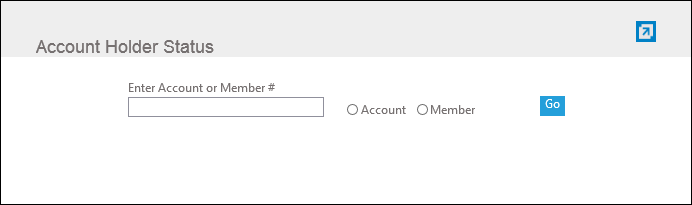
The check an account holder's status, enter either the Account or Member Number. Once the number is entered, select the either the Account or Member radio button.
 |
If an account number was entered, select the Account radio button. If a Member Number was entered, select the Member radio button. |
Once the account holder's criteria has been entered, click Go to retrieve the account holder status.
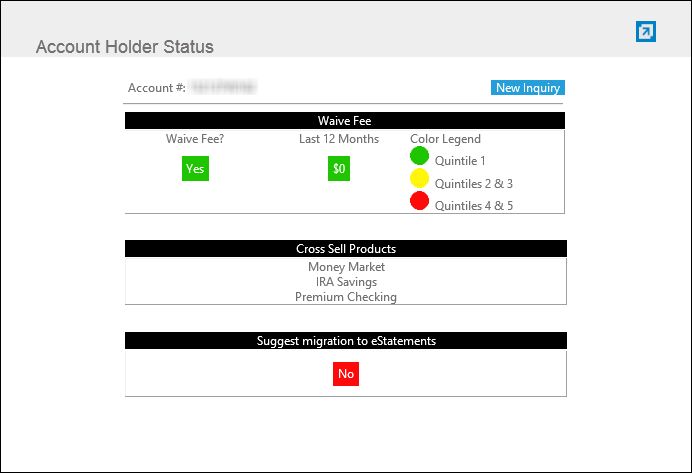
 |
From the Account Holder Status screen, users are able to process a new account holder status search by clicking New Inquiry. |
The following information is returned within the Account Holder Status Screen:
Waived Fee
The Waived Fee section provides the following data:
| Data | Description | ||
| Waived Fee? |
Indicates whether a fee should be waived by the end user.
| ||
| Last 12 Months | Indicates the cumulative amount of fees waived during the last twelve months. |
A color-coded scale is used to display the members current quintile and quintile trend over the last twelve months. For user reference a color legend is available in the Waived Fees section.
- Green (Quintile 1) represents the top 20% in terms of profitability.
- Yellow (Quintiles 2 and 3) represents the middle 40% in terms of profitability.
- Red (Quintiles 4 and 5) represents the bottom 40% in terms of profitability.
 |
Quintile coloring is based on the Total Net Contribution less one-time costs, such as the costs of opening or closing accounts. |
Cross Sell Products
The Cross Sell Products section displays a list of potential cross sell opportunities that exist with the account/member relationship.
 |
The products displayed within the Cross Sell Product section vary based on the customer type (internal, retail and commercial). The top three products (according to the Net Margin) that the account holder does not have return as potential cross sell opportunities. |
Suggest Migration to eStatements
The Suggest Migration to eStatements section indicates whether eStatements should be pitched to the account holder.
E statements evaluates the two line items in the P&L statement: Cost to process paper statements and Cost to process electronic statements. If the institution has no costs in the last period for paper statements, the “No” text is shown and the text box background color is red. If the institution has costs in the last period for paper statements, the “Yes” text is shown and the text box background color is green.